Customize LaTeX TikZ Style Using Commands \tikzset, \tikzstyle, and/or Options of tikzpicture Environment
Introduction
Recently, I started trying to plot schematics in the paper, mainly method overview but not including line plot and bar plot etc., using LaTeX TikZ, because this package is very compatible with LaTeX document, and more beautiful, more elegant than Visio and MS PowerPoint (at least for me). After I drawing some TikZ figures, I found there is a very efficient method to simplify the process, that is, defining a unified style instead of setting for each node separately, which avoids a lot of repeated specification. Actually I knew this method before, but I didn’t have many chances to practice and hence didn’t understand its conveniency as I do now. So, I would record it in this blog to deepen my understanding.
\tikzset command
First, we can use the \tikzset command to specify node styles1.
For all nodes: \tikzset{every node/.style={<specifications>}}
(1) Use \tikzset{every node/.style={<specifications>}} in the preamble
1
2
3
4
5
6
7
8
9
10
11
12
13
14
15
16
17
18
19
20
21
22
23
24
\documentclass[border=10pt]{standalone}
\usepackage{tikz}
\tikzset{every node/.style={red, draw=blue, fill=yellow!20, minimum size=0.5cm}}
\begin{document}
\begin{tikzpicture}
\path node at (4,2)[shape=circle]{a}
node at (4,1)[shape=circle]{b}
node at (4,0)[shape=circle]{c}
node at (5,1)[shape=rectangle]{d}
node at (3,1)[shape=rectangle]{e};
\end{tikzpicture}
\begin{tikzpicture}
\path node at (4,2)[shape=circle]{a}
node at (4,1)[shape=circle]{b}
node at (4,0)[shape=circle]{c}
node at (5,1)[shape=rectangle]{d}
node at (3,1)[shape=rectangle]{e};
\end{tikzpicture}
\end{document}
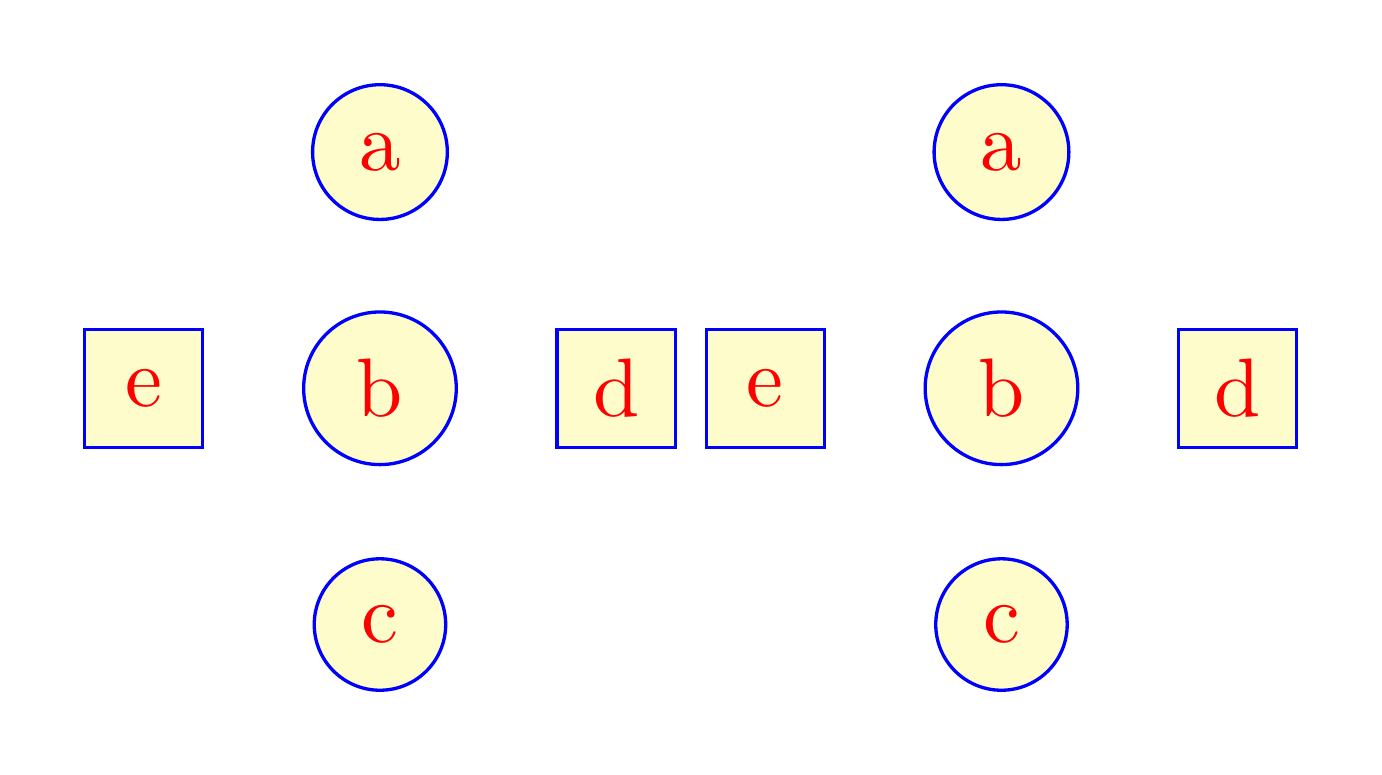
(2) Use \tikzset{every node/.style={<specifications>}} in a separate tikzpicture environment
1
2
3
4
5
6
7
8
9
10
11
12
13
14
15
16
17
18
19
20
21
22
23
24
\documentclass[border=10pt]{standalone}
\usepackage{tikz}
\begin{document}
\begin{tikzpicture}
\path node at (4,2)[shape=circle,draw]{a}
node at (4,1)[shape=circle,draw]{b}
node at (4,0)[shape=circle,draw]{c}
node at (5,1)[shape=rectangle,draw]{d}
node at (3,1)[shape=rectangle,draw]{e};
\end{tikzpicture}
\begin{tikzpicture}
\tikzset{every node/.style={red, draw=blue, fill=yellow!20, minimum size=0.5cm}}
\path node at (4,2)[shape=circle]{a}
node at (4,1)[shape=circle]{b}
node at (4,0)[shape=circle]{c}
node at (5,1)[shape=rectangle]{d}
node at (3,1)[shape=rectangle]{e};
\end{tikzpicture}
\end{document}
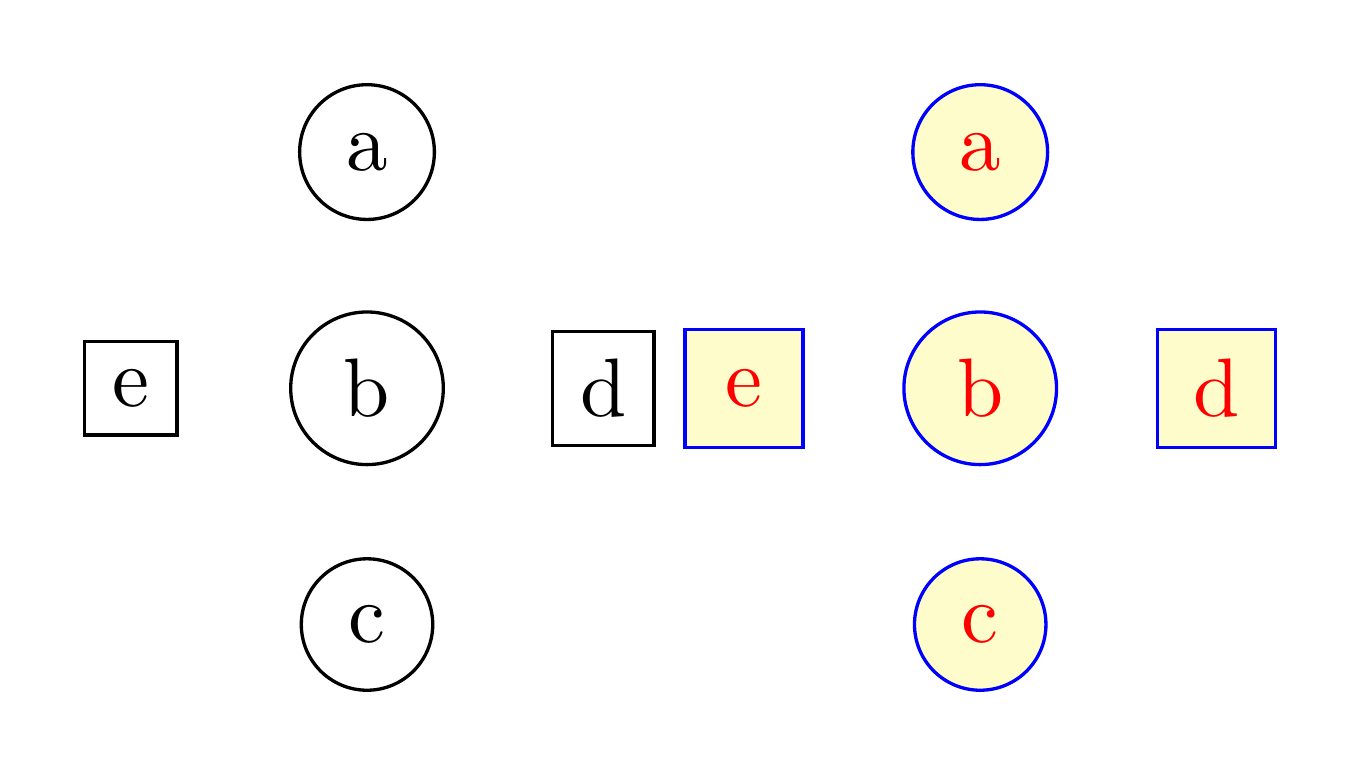
Customize a style: \tikzset{mystyle/.style={<specifications>}}
(1) Use \tikzset{mystyle/.style={<specifications>}} in the preamble
1
2
3
4
5
6
7
8
9
10
11
12
13
14
15
16
17
18
19
20
21
22
23
24
\documentclass[border=10pt]{standalone}
\usepackage{tikz}
\tikzset{mystyle/.style={red, draw=blue, fill=yellow!20, minimum size=0.5cm}}
\begin{document}
\begin{tikzpicture}
\path node at (4,2)[shape=circle,mystyle]{a}
node at (4,1)[shape=circle,draw]{b}
node at (4,0)[shape=circle,draw]{c}
node at (5,1)[shape=rectangle,draw]{d}
node at (3,1)[shape=rectangle,draw]{e};
\end{tikzpicture}
\begin{tikzpicture}
\path node at (4,2)[shape=circle,draw]{a}
node at (4,1)[shape=circle,draw]{b}
node at (4,0)[shape=circle,draw]{c}
node at (5,1)[shape=rectangle,draw]{d}
node at (3,1)[shape=rectangle,draw]{e};
\end{tikzpicture}
\end{document}
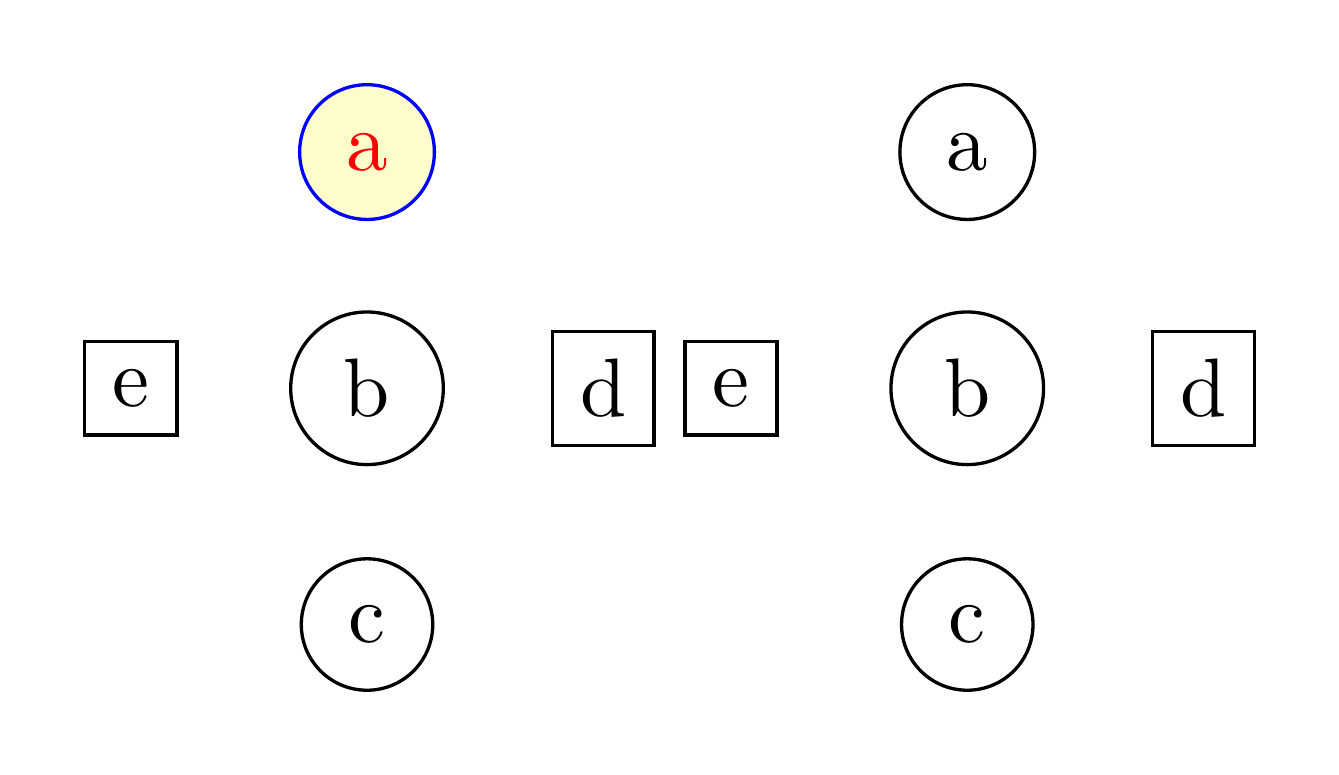
(2) Use \tikzset{mystyle/.style={<specifications>}} in a separate tikzpicture environment
1
2
3
4
5
6
7
8
9
10
11
12
13
14
15
16
17
18
19
20
21
22
23
\documentclass[border=10pt]{standalone}
\usepackage{tikz}
\begin{document}
\begin{tikzpicture}
\path node at (4,2)[shape=circle,draw]{a}
node at (4,1)[shape=circle,draw]{b}
node at (4,0)[shape=circle,draw]{c}
node at (5,1)[shape=rectangle,draw]{d}
node at (3,1)[shape=rectangle,draw]{e};
\end{tikzpicture}
\begin{tikzpicture}
\tikzset{mystyle/.style={red, draw=blue, fill=yellow!20, minimum size=0.5cm}}
\path node at (4,2)[shape=circle,mystyle]{a}
node at (4,1)[shape=circle,draw]{b}
node at (4,0)[shape=circle,draw]{c}
node at (5,1)[shape=rectangle,draw]{d}
node at (3,1)[shape=rectangle,draw]{e};
\end{tikzpicture}
\end{document}
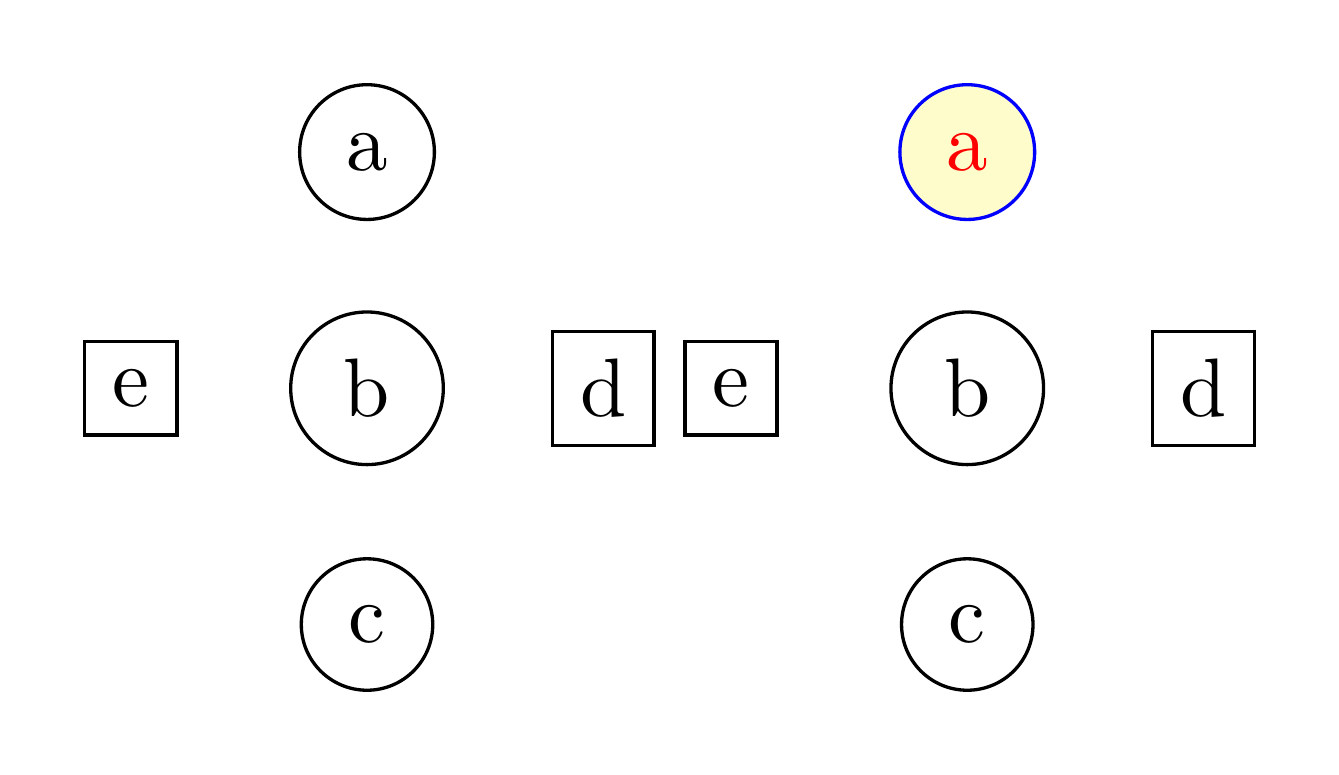
Note, at this time, we can’t use mystyle style in the first tikzpicture environment because it only works locally.
\tikzstyle command
Besides, we can also use \tikzstyle command to define styles2. By the way, I think the syntax of \tikzstyle command is cleaner than \tikzset.
For all nodes: \tikzstyle{every node} = [<specifications>]
(1) Use \tikzstyle{every node} = [<specifications>] in the preamble
1
2
3
4
5
6
7
8
9
10
11
12
13
14
15
16
17
18
19
20
21
22
23
24
\documentclass[border=10pt]{standalone}
\usepackage{tikz}
\tikzstyle{every node} = [red, draw=blue, fill=yellow!20, minimum size=0.5cm]
\begin{document}
\begin{tikzpicture}
\path node at (4,2)[shape=circle]{a}
node at (4,1)[shape=circle]{b}
node at (4,0)[shape=circle]{c}
node at (5,1)[shape=rectangle]{d}
node at (3,1)[shape=rectangle]{e};
\end{tikzpicture}
\begin{tikzpicture}
\path node at (4,2)[shape=circle]{a}
node at (4,1)[shape=circle]{b}
node at (4,0)[shape=circle]{c}
node at (5,1)[shape=rectangle]{d}
node at (3,1)[shape=rectangle]{e};
\end{tikzpicture}
\end{document}
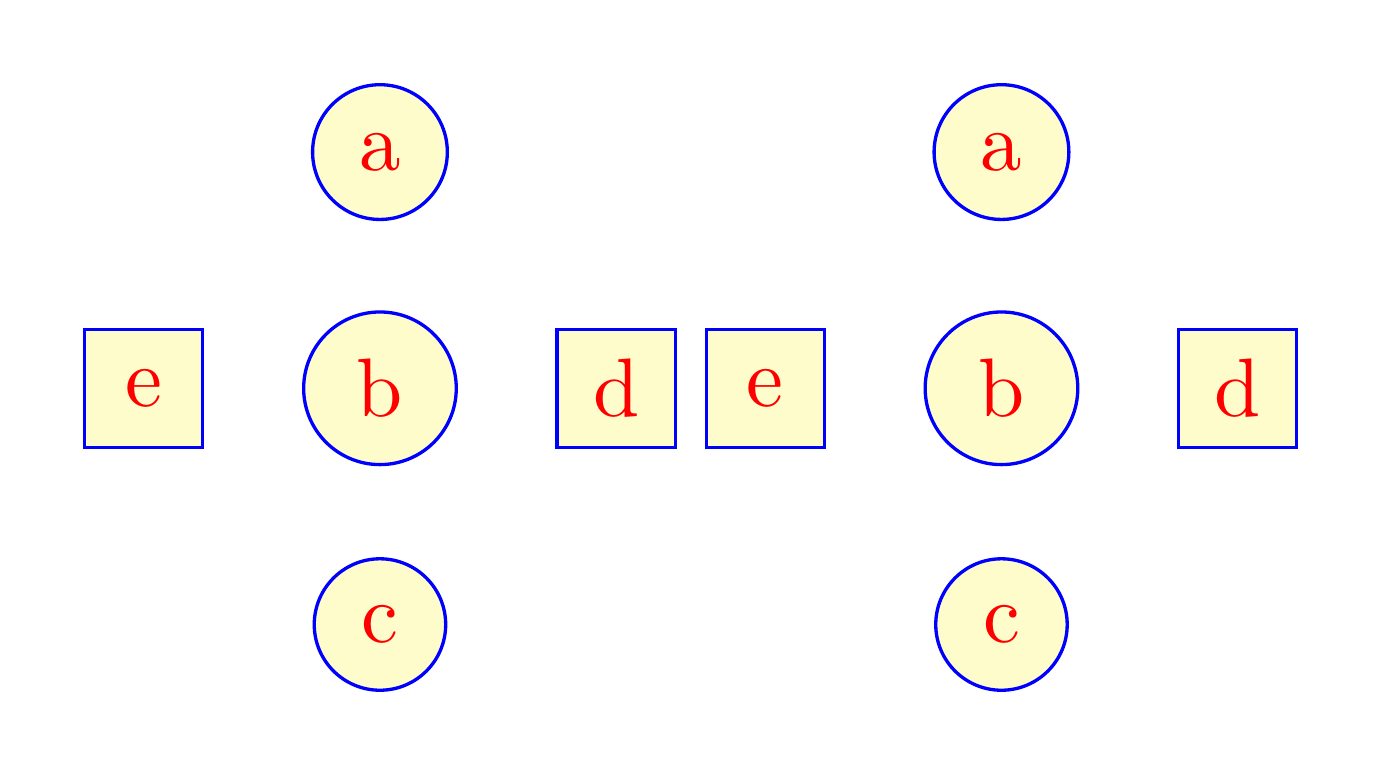
(2) Use \tikzstyle{every node} = [<specifications>] in a separate tikzpicture environment
1
2
3
4
5
6
7
8
9
10
11
12
13
14
15
16
17
18
19
20
21
22
23
\documentclass[border=10pt]{standalone}
\usepackage{tikz}
\begin{document}
\begin{tikzpicture}
\tikzstyle{every node} = [red, draw=blue, fill=yellow!20, minimum size=0.5cm]
\path node at (4,2)[shape=circle]{a}
node at (4,1)[shape=circle]{b}
node at (4,0)[shape=circle]{c}
node at (5,1)[shape=rectangle]{d}
node at (3,1)[shape=rectangle]{e};
\end{tikzpicture}
\begin{tikzpicture}
\path node at (4,2)[shape=circle]{a}
node at (4,1)[shape=circle]{b}
node at (4,0)[shape=circle]{c}
node at (5,1)[shape=rectangle]{d}
node at (3,1)[shape=rectangle]{e};
\end{tikzpicture}
\end{document}
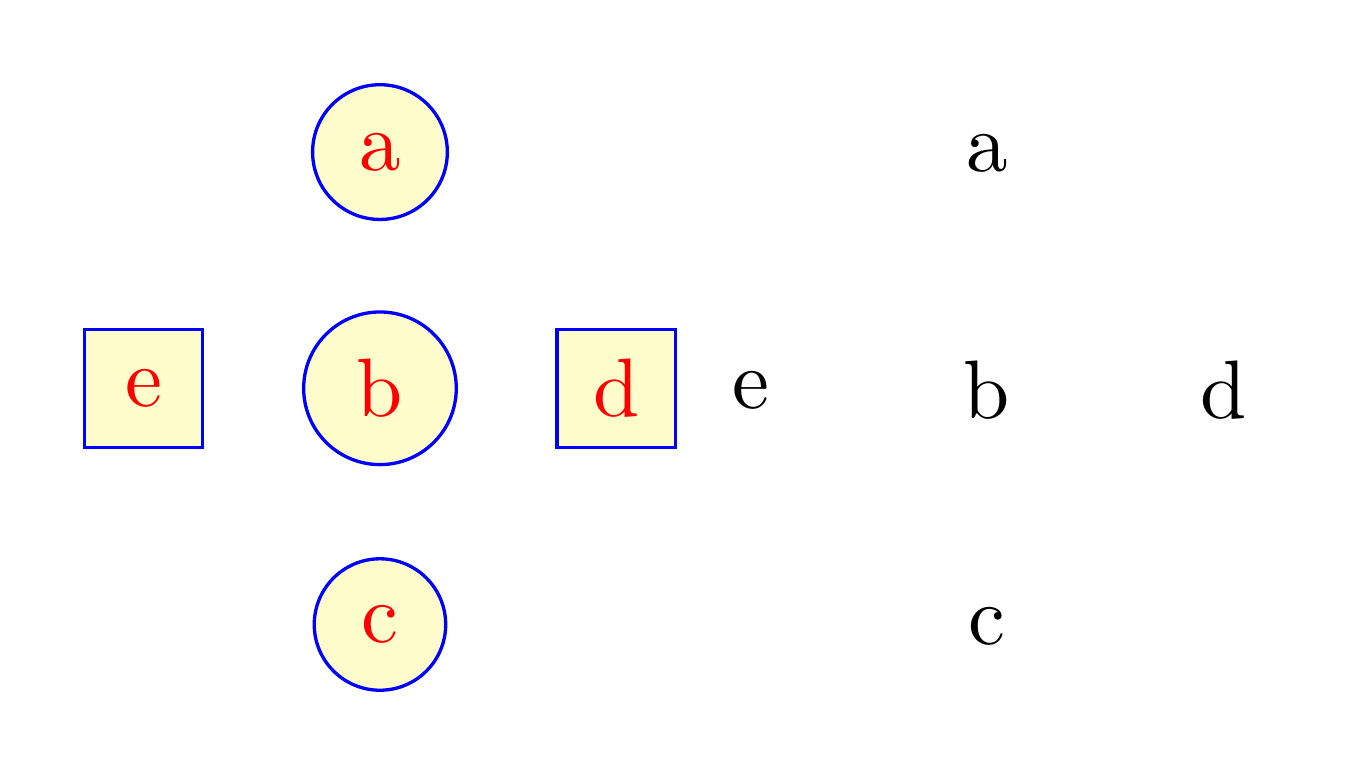
Customize a style: \tikzstyle{mystyle} = [<specifications>]
(1) Use \tikzstyle{mystyle} = [<specifications>] in the preamble
1
2
3
4
5
6
7
8
9
10
11
12
13
14
15
16
17
18
19
20
21
22
23
24
25
26
\documentclass[border=10pt]{standalone}
\usepackage{tikz}
\tikzstyle{mystyle} = [red, draw=blue, fill=yellow!20, minimum size=0.5cm]
\tikzstyle{mystyle1} = [red, draw=blue, fill=green!20, minimum size=0.5cm]
\tikzstyle{mystyle2} = [red, draw=blue, fill=red!20, minimum size=0.5cm]
\begin{document}
\begin{tikzpicture}
\path node at (4,2)[shape=circle,mystyle]{a}
node at (4,1)[shape=circle,mystyle2]{b}
node at (4,0)[shape=circle,mystyle1]{c}
node at (5,1)[shape=rectangle,draw]{d}
node at (3,1)[shape=rectangle,mystyle1]{e};
\end{tikzpicture}
\begin{tikzpicture}
\path node at (4,2)[shape=circle,draw]{a}
node at (4,1)[shape=circle,draw]{b}
node at (4,0)[shape=circle,draw]{c}
node at (5,1)[shape=rectangle,draw]{d}
node at (3,1)[shape=rectangle,draw]{e};
\end{tikzpicture}
\end{document}
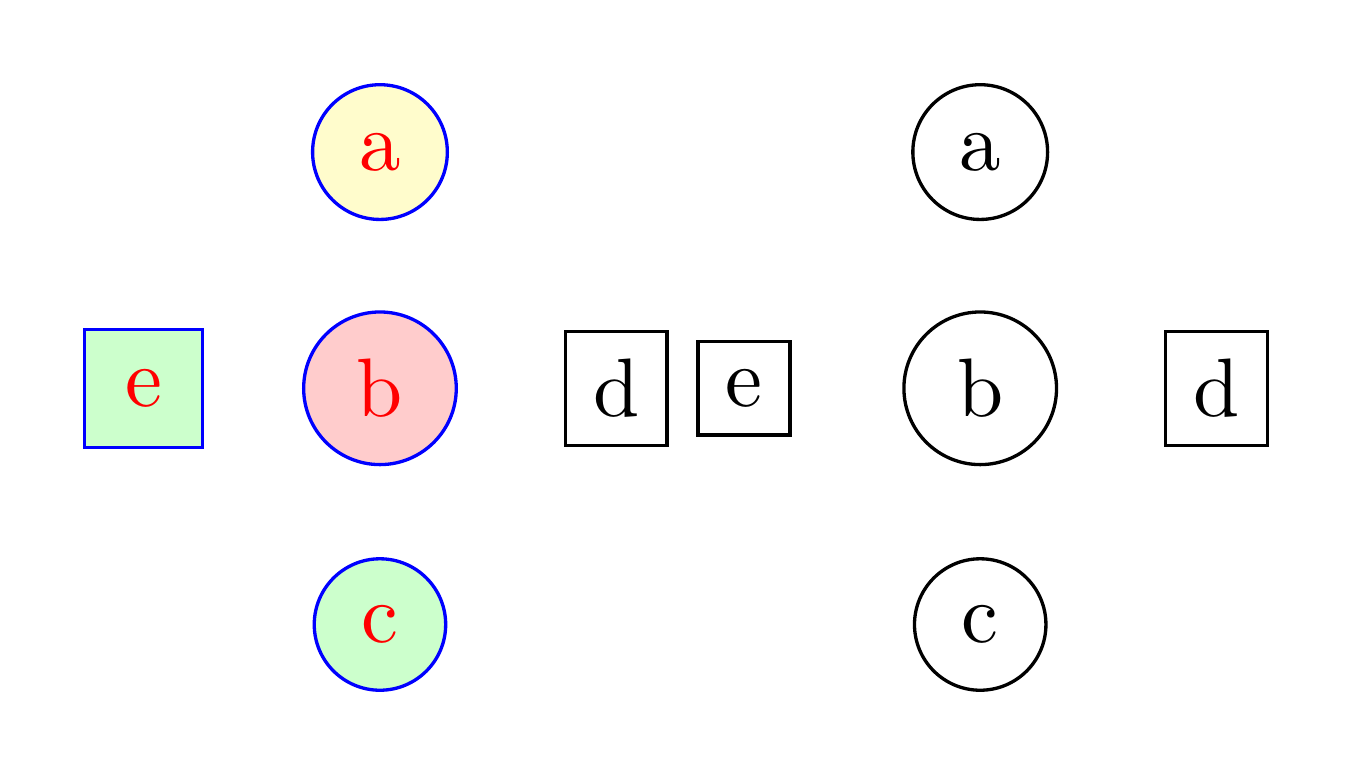
(2) Use \tikzstyle{mystyle} = [<specifications>] in a separate tikzpicture environment
1
2
3
4
5
6
7
8
9
10
11
12
13
14
15
16
17
18
19
20
21
22
23
24
25
26
\documentclass[border=10pt]{standalone}
\usepackage{tikz}
\begin{document}
\begin{tikzpicture}
\tikzstyle{mystyle} = [red, draw=blue, fill=yellow!20, minimum size=0.5cm]
\tikzstyle{mystyle1} = [red, draw=blue, fill=green!20, minimum size=0.5cm]
\tikzstyle{mystyle2} = [red, draw=blue, fill=red!20, minimum size=0.5cm]
\path node at (4,2)[shape=circle,mystyle]{a}
node at (4,1)[shape=circle,mystyle2]{b}
node at (4,0)[shape=circle,mystyle1]{c}
node at (5,1)[shape=rectangle,draw]{d}
node at (3,1)[shape=rectangle,mystyle1]{e};
\end{tikzpicture}
\begin{tikzpicture}
\path node at (4,2)[shape=circle,draw]{a}
node at (4,1)[shape=circle,draw]{b}
node at (4,0)[shape=circle,draw]{c}
node at (5,1)[shape=rectangle,draw]{d}
node at (3,1)[shape=rectangle,draw]{e};
\end{tikzpicture}
\end{document}
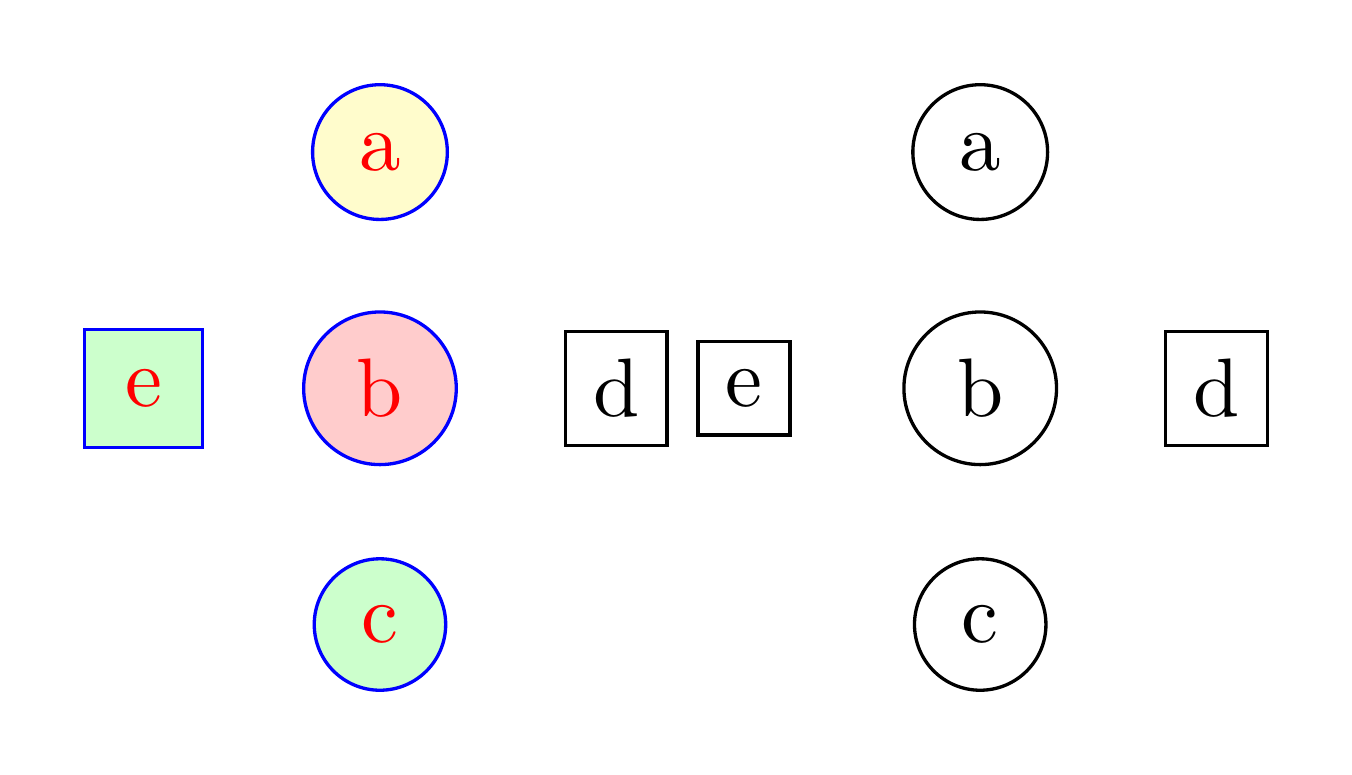
And also similar to \tikzset command, at this time, these styles are only functional locally.
Specify styles in the option of tikzpicture
For all nodes
1
2
3
4
5
6
7
8
9
10
11
12
13
14
15
16
17
18
19
20
21
22
\documentclass[border=10pt]{standalone}
\usepackage{tikz}
\begin{document}
\begin{tikzpicture}[every node/.style={red, draw=blue, fill=yellow!20, minimum size=0.5cm}]
\path node at (4,2)[shape=circle]{a}
node at (4,1)[shape=circle]{b}
node at (4,0)[shape=circle]{c}
node at (5,1)[shape=rectangle]{d}
node at (3,1)[shape=rectangle]{e};
\end{tikzpicture}
\begin{tikzpicture}
\path node at (4,2)[shape=circle,draw]{a}
node at (4,1)[shape=circle,draw]{b}
node at (4,0)[shape=circle,draw]{c}
node at (5,1)[shape=rectangle,draw]{d}
node at (3,1)[shape=rectangle,draw]{e};
\end{tikzpicture}
\end{document}
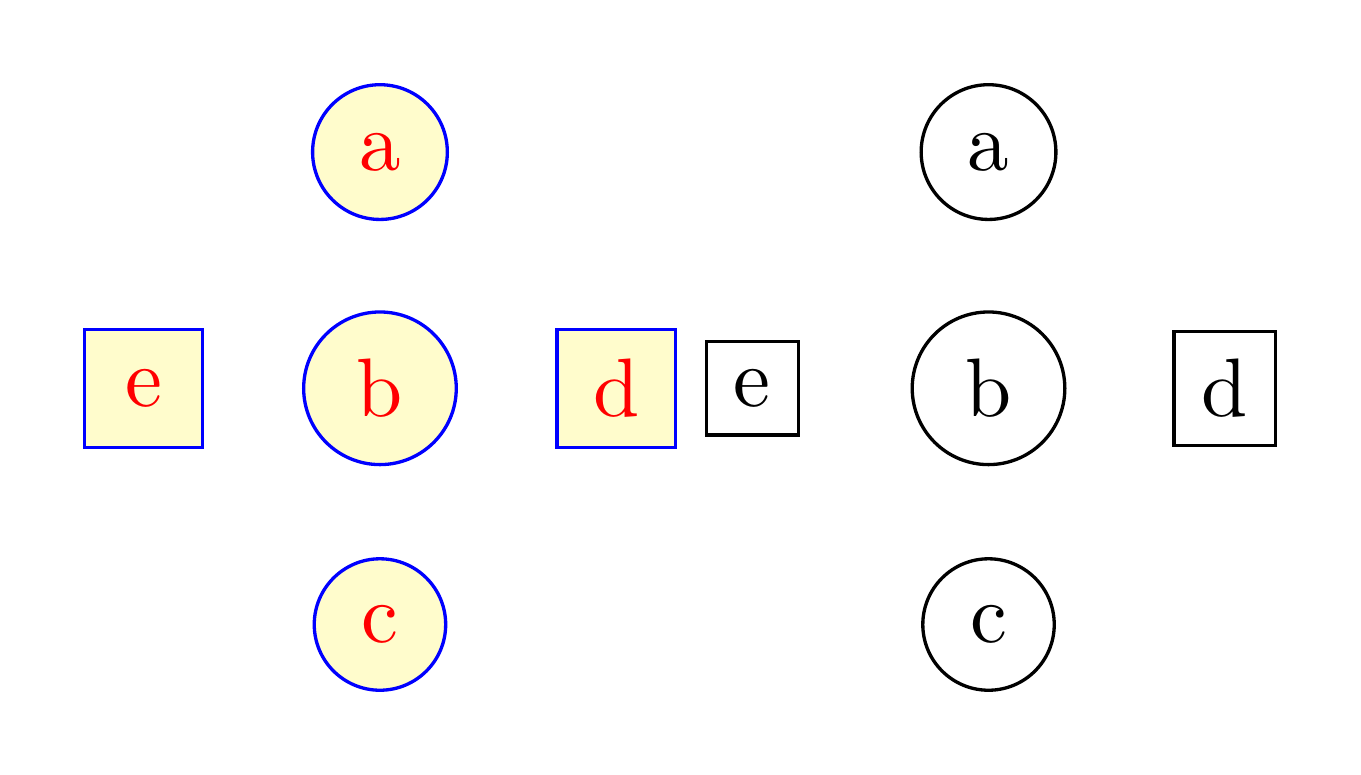
Customize a style
1
2
3
4
5
6
7
8
9
10
11
12
13
14
15
16
17
18
19
20
21
22
23
24
25
26
\documentclass[border=10pt]{standalone}
\usepackage{tikz}
\begin{document}
\begin{tikzpicture}[
mystyle/.style={red, draw=blue, fill=yellow!20, minimum size=0.5cm},
mystyle1/.style={red, draw=blue, fill=green!20, minimum size=0.5cm},
mystyle2/.style={red, draw=blue, fill=red!20, minimum size=0.5cm}] % Note use `,` to separate
\path node at (4,2)[shape=circle,mystyle]{a}
node at (4,1)[shape=circle,mystyle2]{b}
node at (4,0)[shape=circle,mystyle1]{c}
node at (5,1)[shape=rectangle,draw]{d}
node at (3,1)[shape=rectangle,mystyle1]{e};
\end{tikzpicture}
\begin{tikzpicture}
\path node at (4,2)[shape=circle,draw]{a}
node at (4,1)[shape=circle,draw]{b}
node at (4,0)[shape=circle,draw]{c}
node at (5,1)[shape=rectangle,draw]{d}
node at (3,1)[shape=rectangle,draw]{e};
\end{tikzpicture}
\end{document}
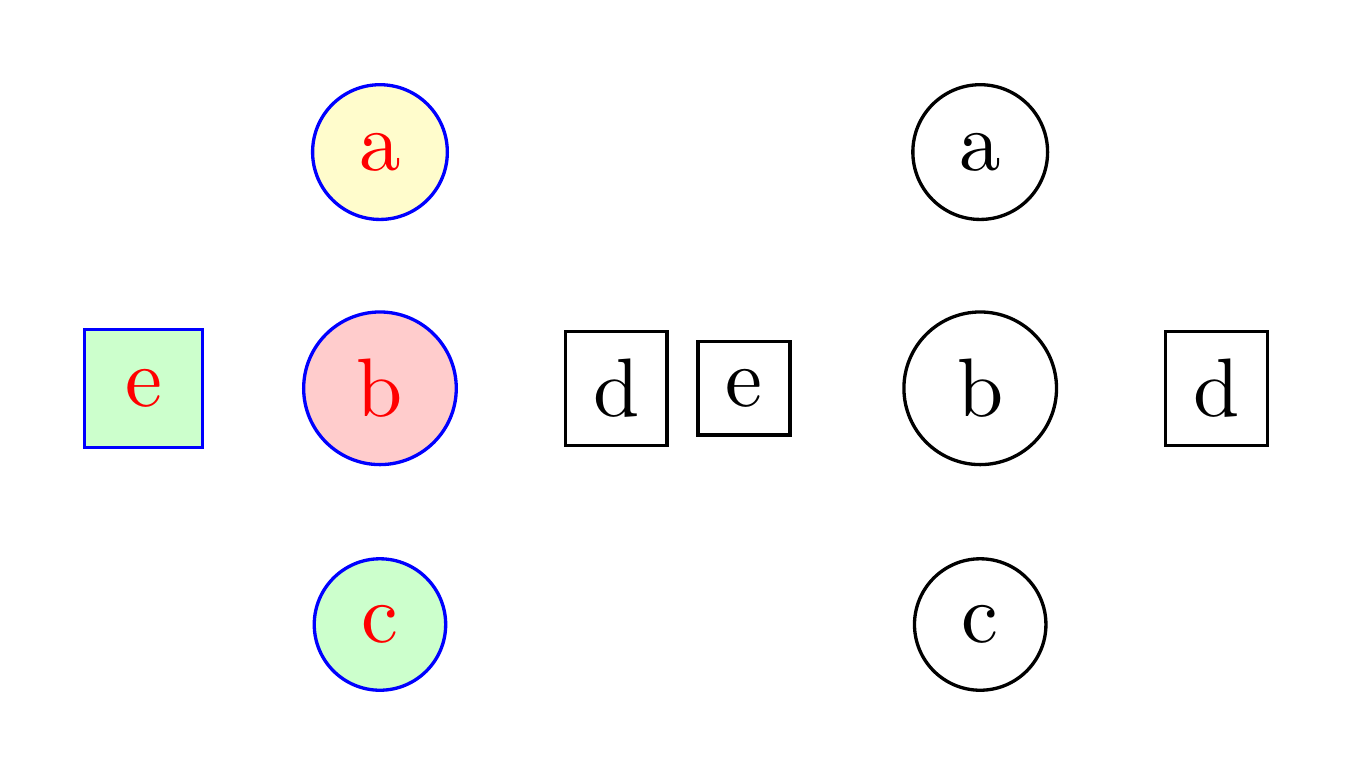
References